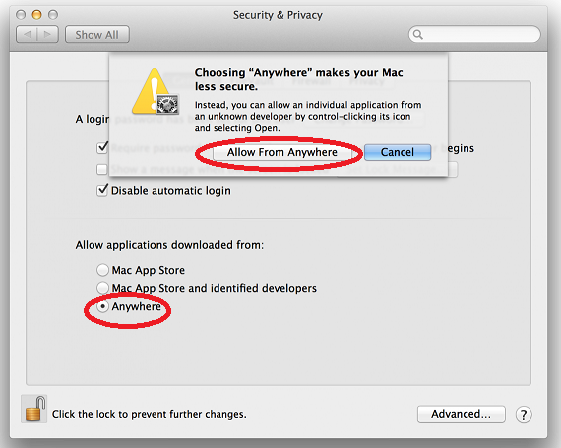Speed - Freedom - Protection
Navigate the internet without restrictions or limits through a global VPN servers network. Protect your online activity and identity and speed up your internet connection.
If you downloaded WASEL Pro Mac and you couldn't run it because you got the following message:
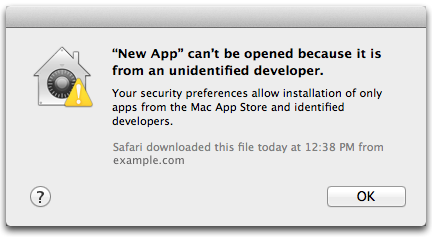
Please follow these instructions:
First, if you would like to allow one specific app, please do the following:
Right click on the app and select Open.
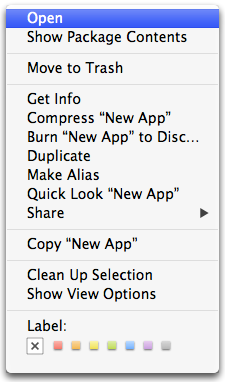
A popup window will appear with the following message
"New App" is from an unidentified developer. Are you sure you want to open it? Click Open
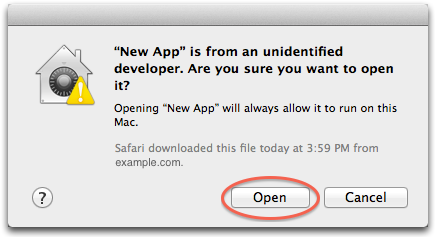
Second, if you would like to allow all apps from unidentified developers to run, please do the following:
From the Apple Menu, select System Preferences
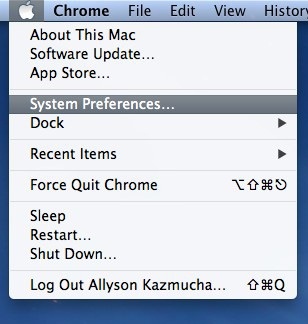
Choose Security & Privacy from the top row

Click on the General tab
Click on the Lock icon.
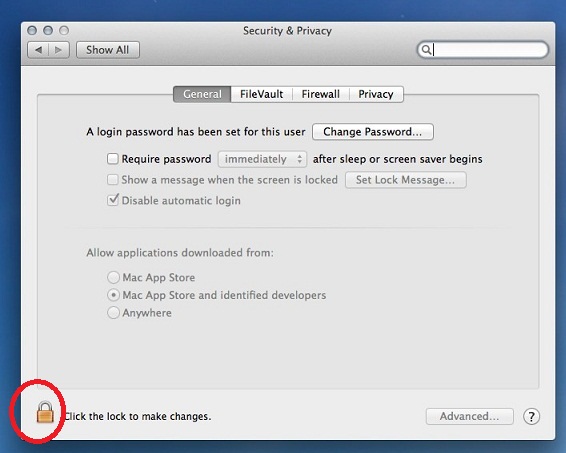
Insert your administrative username and password then click Unlock
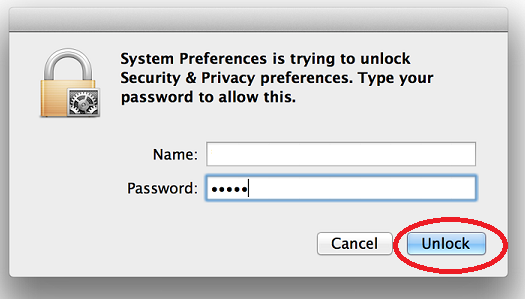
Select to Allow applications downloaded from Anywhere
A popup window will appear confirming your selection click on Allow From Anywhere